Heading Ka use kaise kre blog post me
Friend’s blog ka post likte vakt aapki iccha hogi ki hum aapni post me beautiful image and beautiful title and seo friendly keywords write kre.
But koi bhi blogger post likte samaye bhut si Galatia kar dete hai.but aaj me aapko blog post me heading kaise lgaye iski jaankari dunga.
Heading use ke faide
 |
| heading post in blogger etc |
Heading use karne ke bhut se labs hai.jab koi visitor aapke blog per visit karta hai.tab veh us post ko colour full heading me see karta hai.jisse visitor impress ho jate hai.
Heading use karte samaye jab hum hmari post ko publish karte hai.tab google search engine aapni post ko dekta hai.aur vo hmare keywords,images,title,aur jab vih aapni post mein h1,h2,h3,h4,h5 tak kiheadings dekhta hai.to aapni post ko rank karne ke chance bhut jyada hote hai.
Heading kaise lgaye sikhe
Friends aaj ki post me aapko me 2 type ki heading lgana btane vale hu.jisse aap aapni post ko colour full heading de sakte hai.
1.colour full heading
2.simple heading
3.short heading blogger
Colour full headings:-aap aapni post mein colour full heading dena cahte hai.to aapko kush html code bta rha hu.ushe copy karna hai.
background-image: url('https://blogger.googleusercontent.com/img/b/R29vZ2xl/AVvXsEit1i9wgf-y_rQiPysNflzrS0s1fNRrFR2WUUit1gj7Je9ng9JoIvgDSME_cYtV4wbtyh9SIVXpnP8zSTK0h7yWP3k8DOOPpAufNjkfl8hstdQQTRvvBawV2E8uTEj66oIUH_BBswZaW-I/s1600/N1.png');
background-position: 7px 50%;
background-repeat: no-repeat no-repeat;
border: 2px dashed #FFF; color: #FCFCFC;
font-family: Georgia, 'Times New Roman', Times, serif; font-size: 18px; line-height: 21px; margin-bottom: 1.571em; padding: 8px 10px 10px 45px; text-shadow: 1px 2px 9px #000;">
text1:
Aapko in code ko copy karna hai.aur aapko jo heading deni hai text ki jagah pe write karna hai.
Is html code me background colour blue hai.aager aapko change karna hai to#004489 ki jagah kisi aur colour ka number paste kar de aur inhe hta dijiye aapka back ground colour change ho jayega.
Simple heading:-aap simple heading yaani aap sirf jo heading dena hai.vhi de sakte hai.usme backgroung colour etc nhi add hoga.
First heading
text
Second heading
text
Third heading
text
Aab aapko aapni post mein jha heading dena hai.vha in code ko paste kar de.in code me text ki jgah aapki heading kya deni hai vo likna hai.
Note:aager aap aapni post me pehli heading de rhe hai to h1,dusri heading meh2,third heading me h3 kush is trah se change karna hai.
Short heading:- short heading meins bina html code ke heading dena.aager aap bloging karne me blogger platform ka use karte hai.to aap aachani se bina HTM CODE se heading de sakte hai.
Jha hum post likte hai.vha kush option hote hai.image add karne ka ,link add karne ka ,video add karne ka,etc option hote hai.
Jha se options start hote hai.uske 2-3 me number per kush NORMLEka option hoga.aapko open karna hai.aur heading per click karna hai.
Bas aab aap jo bhi write kroge vo aapki heading me write kar sakte hai.
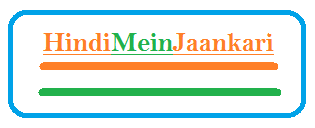



0 comments:
एक टिप्पणी भेजें
Hamari WordPress professional technology Hindi blog pe visit kare aur paye sabhi taraha ki jankari free jese intranet make money tech blogger WordPress blogging SEO and bahut kuch latest android computer photo shop etc visit Hinditechtown.com